Assuming you want to run/modify this from Eclipse
- The code is hosted at code.google.com. The FIXimulator project uses Mecurial SCM. Install this from here:Â http://mercurial.selenic.com/
- There is no Eclipse plugin for Mecurial. So use the command line to checkout the project in your workspace:
hg clone https://code.google.com/p/fiximulator/ - FIXimulator is a Netbeans project. All you need to do is make sure the root folder name is the same as the project name in the build.xml. So rename the directory to FIXimulator.
- Create a new Java project in your workspace, FIXimulator
- To build the thing, you can also use the command line, just run ant in the root directory of the project.
- To run the thing, just stay in the root dir of the project:
java -jar dist/FIXimulator.jarit will pop up the GUI
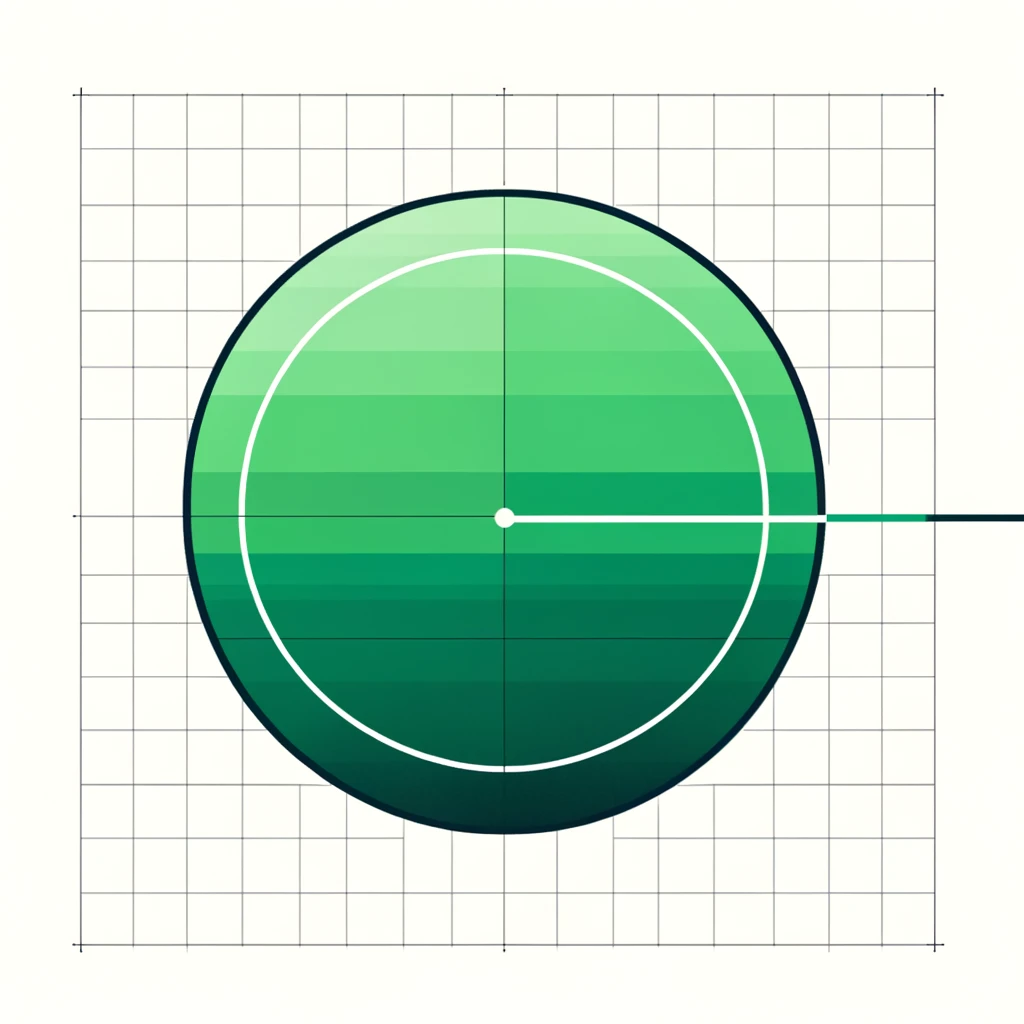
Leave a Reply
You must be logged in to post a comment.