Basic Links:
- http://forum.xda-developers.com/showthread.php?t=481162
- http://androidsmartphone.de/apps/g1-als-usb-modem-ohne-root-auf-dem-mac/
- http://forum.xda-developers.com/showpost.php?p=3407506&postcount=24
Basically need to
- Install tuntap for Mac OS X (http://tuntaposx.sourceforge.net/) on the Mac and reboot.
- Then install TunnelBlick OpenVPN for Mac OS X (http://code.google.com/p/tunnelblick/) on the Mac.
- Download azilink for google android (http://code.google.com/p/azilink/) (both the .apk and .zip files) on the Mac, and use adb to upload to the Android phone via USB.
- Start the azilink on the Android mobile connected on the USB port (after following the install instructions)
- On the Mac, copy the azilink.opvn file from the azilink .zip to $HOME/Library/openvpn (need to create the dir). Comment out the “socket-flags TCP_NODELAY” line
- Turn off any other networking. Double click on the TunnelBlick Icon on the top right corner of the Mac and start it up. Should work right away.
I also tried installing XCode (from Apple), MacPorts and then the port openvpn2, but then discovered TunnelBlick, so dropped that path.
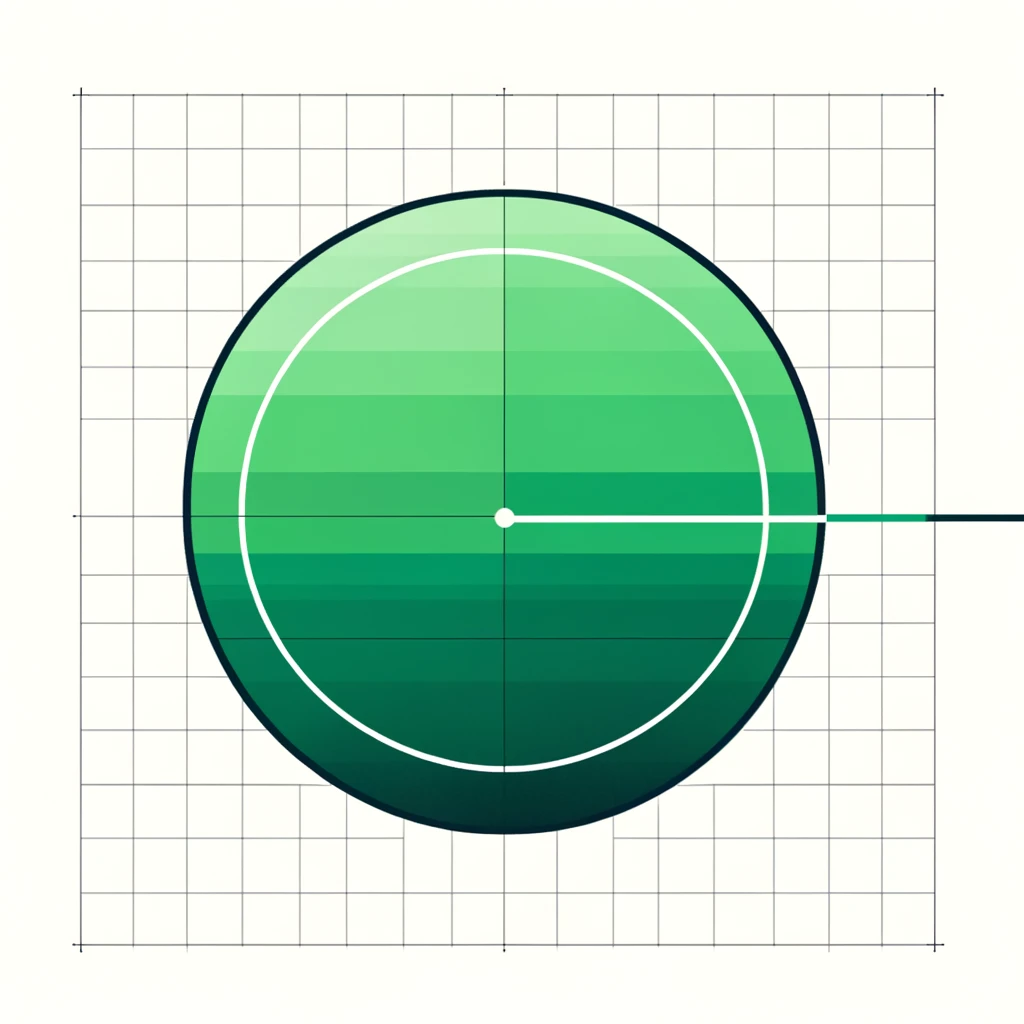
Leave a Reply
You must be logged in to post a comment.